The integration of artificial intelligence AI into Excel heralds a transformative era for spreadsheets, revolutionizing how data is managed, analyzed, and utilized. Excel has long been a cornerstone of business operations, education, and personal finance, but the infusion of AI elevates its capabilities beyond traditional manual data entry and basic formula calculations. AI’s impact on Excel is multifaceted, enhancing data processing, predictive analytics, and decision-making processes. One of the most significant changes AI brings to Excel is the automation of data handling. Traditionally, users had to spend considerable time entering, cleaning, and organizing data. AI algorithms can now automate these tasks, identifying and correcting errors, filling in missing values, and categorizing information with remarkable accuracy. This not only saves time but also ensures higher data integrity, allowing users to focus on more strategic activities rather than mundane data management. AI-powered features in Excel are also transforming data analysis. Tools such as Insights and Ideas use machine learning algorithms to analyze data sets and provide actionable insights automatically.
These tools can detect patterns, trends, and anomalies that might not be immediately obvious to human analysts. For instance, Excel can now suggest the most relevant charts or pivot tables to represent data visually, enabling users to grasp complex information quickly. This democratizes data analysis, making it accessible even to those without deep statistical or analytical expertise. Predictive analytics is another area where AI significantly enhances Excel’s functionality. By leveraging historical data, AI algorithms can forecast future trends and outcomes, assisting businesses in making informed decisions. For example, sales forecasting models can predict future sales based on past performance, seasonal trends, and market conditions. This capability is invaluable for strategic planning, inventory management and financial forecasting, helping organizations stay ahead of the curve. Natural language processing NLP is yet another breakthrough AI technology integrated into Excel. With NLP, users can interact with their data using plain language queries, much like having a conversation with a virtual assistant.
This feature simplifies data querying and reporting, as users no longer need to write complex formulas or understand intricate functions. By asking questions in natural language, users can retrieve specific information, generate reports, and gain insights more intuitively and efficiently. Collaboration and real-time data sharing have also improved with AI enhancements in Excel. Machine learning algorithms can facilitate version control, track changes, and ensure that all collaborators are working with the most up-to-date information. The Google sheets AI can also provide intelligent suggestions for collaboration, such as identifying key stakeholders who need to be involved in specific tasks or highlighting critical data points that require attention. Moreover, the integration of AI with Excel extends to various third-party applications and services. This interoperability enables seamless data exchange and synchronization across different platforms, fostering a more connected and efficient workflow. For instance, integrating Excel with AI-driven business intelligence tools can provide deeper insights and more comprehensive analysis, enhancing decision-making processes across the organization.