- Saving top TikTok videos quickly and efficiently can be done through a few different methods, each offering its own advantages depending on your needs. Whether you are trying to save videos for offline viewing, creating a collection of viral content, or archiving inspirational material, it is important to know the fastest and safest ways to do so.
- Using the Built-in TikTok Feature
TikTok offers a built-in feature that allows users to download videos directly. To do this, simply find the video you want to save, tap the Share icon the arrow, and then select the Save video option. The video will be saved to your device’s gallery. However, keep in mind that not all creators allow their videos to be downloaded. If the Save video option is unavailable, it means the creator has disabled the download feature.

- Third-Party Apps and Websites
If the built-in TikTok option is restricted, third-party apps and websites can be a lifesaver. Numerous online platforms, such as MusicallyDown, SaveTik, or TikTokDownloader, allow users to download TikTok videos by simply pasting the video URL into the website. This is an excellent option for saving videos when the download button is not available, but it is crucial to ensure you are using a trustworthy website to avoid malware or data theft. Many of these Snaptik platforms do not require users to create an account, providing a fast and efficient way to save videos. To use this method, copy the link of the TikTok video you want to save by tapping on the Share button and selecting Copy link and paste it into the designated field on the website. After processing, the website will provide a download button for the video. Simply click it, and the video will be saved to your device.
- Screen Recording
If all else fails and you are unable to download a video directly or through third-party services, using a screen recorder can be a reliable alternative. Many devices come with built-in screen recording features, such as iOS’s built-in screen recorder or Android’s screen capture tools. This method allows you to record any video playing on your screen, though it may require trimming the recorded video to remove unnecessary parts.
- Saving TikTok Videos to Collections
Another effective way to keep track of top TikTok videos is to use TikTok’s Favorites feature. Instead of saving the video to your phone, you can save it directly within the app by tapping the heart icon on the video’s page. This allows you to organize your favorite videos into categories, making them easy to access later without taking up storage space on your device. Saving top TikTok videos can be done swiftly through the app’s built-in feature, third-party tools, screen recording, or using the Favorites function. Each method is effective depending on your specific requirements, from offline viewing to organizing viral content.